Manifesting as an avgidseh.sys error, one of the AVG updates has proven to be a problem for several PC setups recently. It seems more prevalent on Windows 7 64 bit setups but also affects many other Windows systems. Symptoms are PCs that will not boot after an AVG update, offering a Blue Screen Of Death (BSOD) on restart.
The problem is down to an AVG system file that is loaded at boot time – most notably Windows\System32\Drivers\avgidseh.sys
The avgidseh.sys hang fix
The technical fix is to rename all files in the \Windows\System32\Drivers folder that begin with “avg” to something else. We do this by running off a boot CD/DVD/USB. Basically, any boot disk that allows file management access can do this. Note: Safe mode will not help here.
Use a free rescue CD to rename the AVG files
AVG offer a rescue CD that can do this as it includes Midnight Commander as a file management tool. Download it from here
Here is a video that should help you to fix your PC using AVG’s solution and a spare USB pen drive or recordable CD. You will need to do this from a working PC initially (eg. a friend’s or a work computer).
Once done, restart the PC and AVG will no longer start. Now you can use your control panel’s Add/Remove programs feature to completely remove AVG and reinstall it. The new updates do not appear to be affected so it should work as normal.
On many PCs, the AVG boot CD will automatically restart, even after the error has been fixed. This is simply because you have settings that default to booting from a CD in preference to your hard drive. In this case, you will need to remove the CD from the drive, otherwise you’ll get stuck in a loop of starting up from the CD every time. The CD is best removed by pressing the button when your PC has shut down, just before it restarts. If you have used a USB pen drive then remove this just before restart as detailed above.
Next, do yourself a big favour, download, install and run the MalwareBytes’ Antimalware program from here. This is a big one. This will satisfy yourself that there is nothing malicious on the PC that may cause AVG to misbehave or crash. It runs quite happily alongside AVG and makes your antivirus/antispyware setup much stronger, catching things that AVG misses. I have linked to the paid version of MalwareBytes because it tracks your system in real time, keeping spyware and malicious websites away. It is singlehandedly the best tool I recommend to run alongside AVG and is very cheap for the performance it has.
UPDATE
Since I wrote this article, there have been faults other than the update fault listed above. Although the method used above remains acceptable, AVG have modified their boot CD. See my revised avgidseh.sys boot error article for further information and possible cures.

 Since I wrote the original
Since I wrote the original 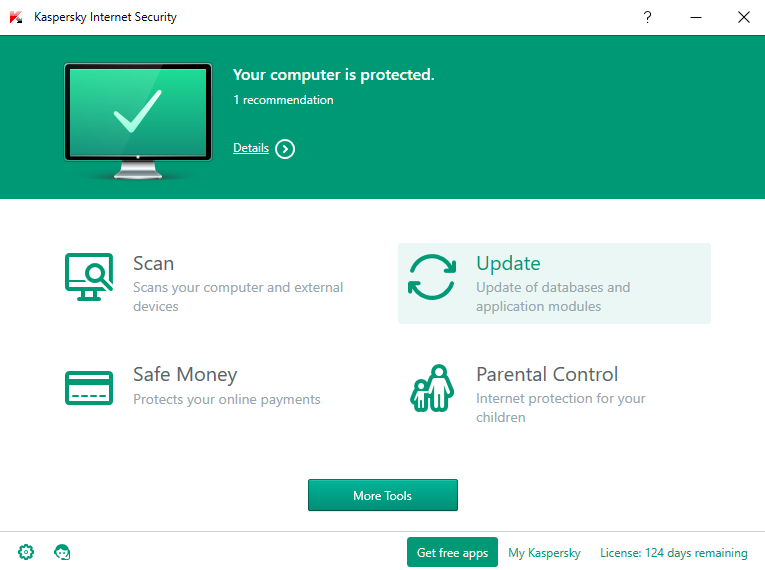
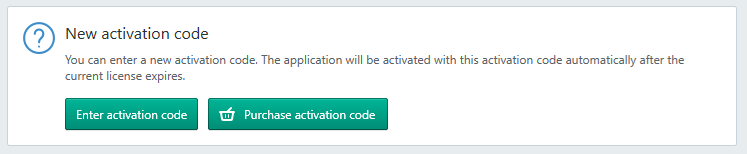
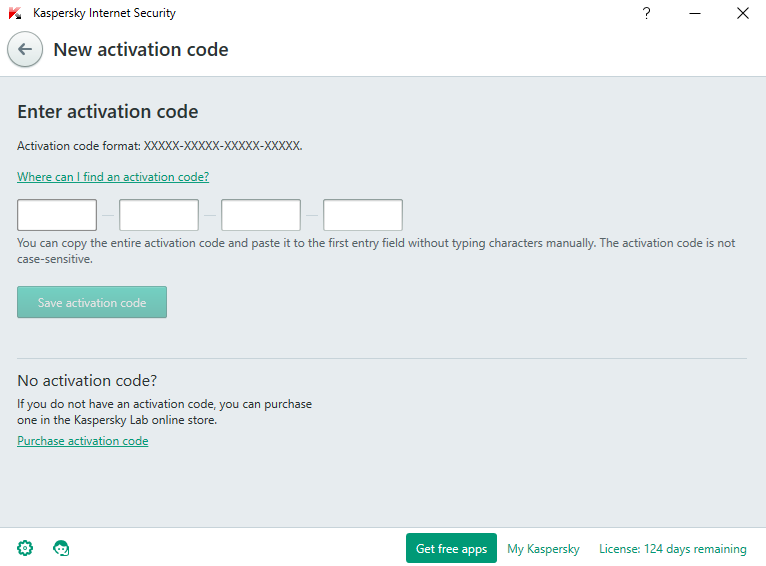
 Being asked often about where to find the lowest priced Norton Antivirus renewal made me come up with this article. Symantec offer a renewal by credit card that is often too pricey for most people. With Norton Anti-virus being a capable product, it’s a shame to uninstall it so here are a few tips to get a new and fully licensed program at a much reduced price. And there’s nothing illegal about it!
Being asked often about where to find the lowest priced Norton Antivirus renewal made me come up with this article. Symantec offer a renewal by credit card that is often too pricey for most people. With Norton Anti-virus being a capable product, it’s a shame to uninstall it so here are a few tips to get a new and fully licensed program at a much reduced price. And there’s nothing illegal about it!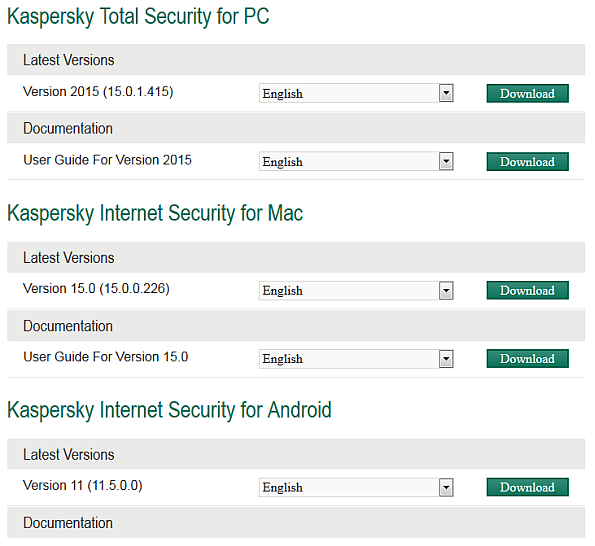

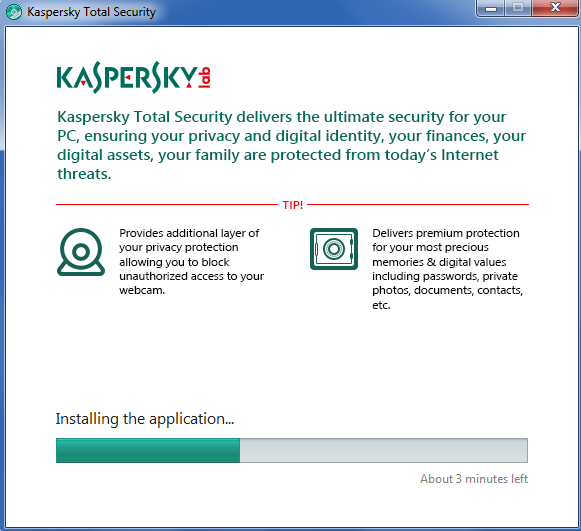
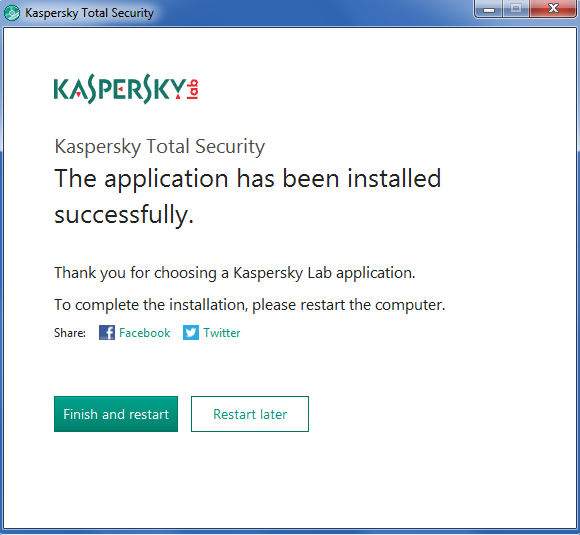
 The owners of the Norton software brand, Symantec, have embarked on a strange rebranding exercise. Let’s face it, the antivirus company that doesn’t move with the times is going to get left behind. So what is this replacement for the products “Norton 360”, “Norton Internet Security” and “Norton Antivirus” going to be called? Something cute like “Poppy” or brutal like “JackHammer” perhaps? Maybe a more purposeful name like “Virus Obliterator”? Err no… meet… wait for it…
The owners of the Norton software brand, Symantec, have embarked on a strange rebranding exercise. Let’s face it, the antivirus company that doesn’t move with the times is going to get left behind. So what is this replacement for the products “Norton 360”, “Norton Internet Security” and “Norton Antivirus” going to be called? Something cute like “Poppy” or brutal like “JackHammer” perhaps? Maybe a more purposeful name like “Virus Obliterator”? Err no… meet… wait for it…
