These are the instructions to follow when renewing the licence on Kaspersky Internet Security. I’ll presume that you have a new licence key to hand from a recent version and that the product is the same (eg not Kaspersky Pure etc). If you don’t have a new licence yet, you’ll find them for sale at discounted prices here [Hint: search for ‘kaspersky internet security 3 user’ or however many computers you need to protect]
You can buy the new licence in advance of your current product expiring, but you don’t need to wait until the existing licence has expired to install it any more. Kaspersky now seems to add on the remaining days from your current licence to your new licence, providing the product is the same.
First, open Kaspersky. The quickest way is to double click the icon in your system tray (bottom right of your desktop screen). If you can’t see it there, use the little arrow on the left to expand the icons and find it. It’s a red letter K like this one below:
![]()
Now, look in the bottom right of the Kaspersky window and click on ‘License: xx days remaining’ (where xx is your actual days remaining).
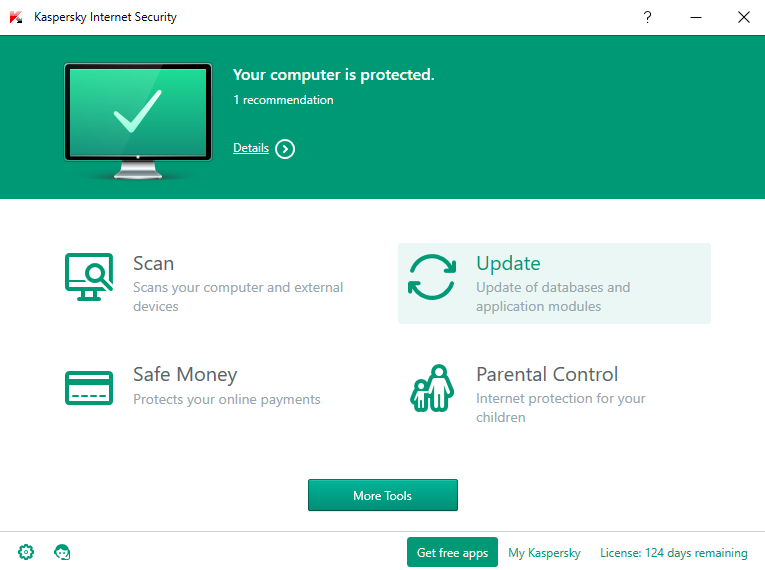
Now click on the ‘Enter activation code’ button.
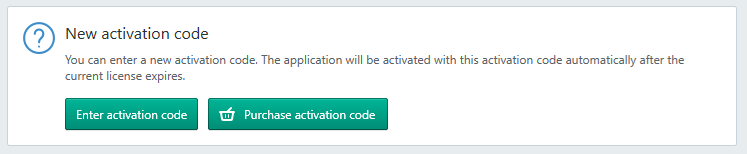
Finally, type in your activation code, or copy and paste it if you received it by email. Be careful to get EXACTLY the right code as some letters do look similar! You can copy and paste the whole of the new licence key into the first entry field, it will separate them for you.
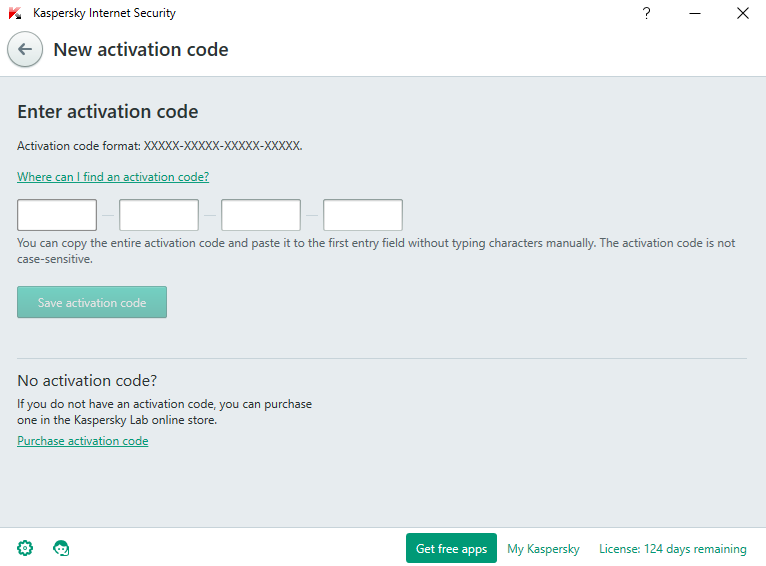
Press the ‘Save activation code’ button and you’re done. Give the PC a restart, open Kaspersky again and you should be able to see your licence has the correct amount of days remaining.
I sell full versions in my shop here at discounted prices that are often much cheaper than renewal. Grab the code from those and you won’t need to install anything, just follow the method above.
