 OK, let’s look at what the differences are in the versions of AVG antivirus. First off, the free version has EXACTLY THE SAME virus and spyware scanning detection and removal as its paid-for counterpart. The difference lies in the added extras. Here’s what you currently get with the free version:
OK, let’s look at what the differences are in the versions of AVG antivirus. First off, the free version has EXACTLY THE SAME virus and spyware scanning detection and removal as its paid-for counterpart. The difference lies in the added extras. Here’s what you currently get with the free version:
- Antivirus scanning as per the full version
- Antispyware scanning as per the full version
- Link scanner which checks for malicious webpages in search results
- Resident shield, checking files on your PC as you access them
What you don’t get that the paid for AVG Antivirus gives you:
- Online shield which protects against some online attacks
- Phishing protection, checking for spoof websites
- Anti rootkit protection (these are getting more common now and are a huge threat to your PC)
- Game mode keeping you safer during gaming
- Free technical support from AVG
And finally what the AVG Internet Security suite gives you over the other 2 above:
- Spam protection
- Advanced firewall
- Identity protection
AVG will guide you towards the paid version when you try to download the installation program. In fairness, this is how they make their money so they can’t be criticised for that. The ‘trial’ version is simply a version of the full product which will expire after 30 days so if you are looking for a free solution then it’s not the one you want. However, if you have already installed the trial version and wanted the free one, this can be swapped over easily as of version 9.0, read on…..
If you have installed the TRIAL version by accident (not the free version) then there is an easy way to convert it to the free version. Go to your Start menu, click on All Programs and navigate to the AVG folder (this may be called AVG 9.0). Click on it and then click on ‘Uninstall AVG’. Follow the prompts as though you are going to uninstall then you should see a dialogue box saying that you can turn it into the free version. Let the program do this and enable the Windows firewall when prompted (this is important as the free version has no firewall).
With paid antivirus and internet security packages you do get more bells and whistles, but for a good, stable, solid performing antivirus with built-in antispyware for zero money, AVG free really can’t be beaten.
For paid antivirus, we regularly run testing here at PCRMB towers, so check what is currently the cream of the antivirus crop and see how it compares against your current solution.

 OK, let’s look at what the differences are in the versions of AVG antivirus. First off, the free version has EXACTLY THE SAME virus and spyware scanning detection and removal as its paid-for counterpart. The difference lies in the added extras. Here’s what you currently get with the free version:
OK, let’s look at what the differences are in the versions of AVG antivirus. First off, the free version has EXACTLY THE SAME virus and spyware scanning detection and removal as its paid-for counterpart. The difference lies in the added extras. Here’s what you currently get with the free version: If you are looking for cheap freelance work then one site stands out above all others.
If you are looking for cheap freelance work then one site stands out above all others. 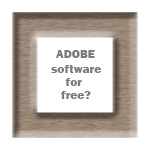 Do you want a free licensed version of Adobe Photoshop, Illustrator, Premiere, InDesign, Acrobat, Audition, GoLive, Acrobat, InCopy, or Elements? Well Adobe have done a very strange thing and put direct download links to the CS2 versions of this excellent software online WITH the activation serial key. Why would they do that I hear you ask? Well apparently Adobe have problems with their licensing server and older software is not validating correctly. To combat this and in a gesture of goodwill (or long-term customer baiting) they are making older versions like CS2 run, without requiring validation, on these keys.
Do you want a free licensed version of Adobe Photoshop, Illustrator, Premiere, InDesign, Acrobat, Audition, GoLive, Acrobat, InCopy, or Elements? Well Adobe have done a very strange thing and put direct download links to the CS2 versions of this excellent software online WITH the activation serial key. Why would they do that I hear you ask? Well apparently Adobe have problems with their licensing server and older software is not validating correctly. To combat this and in a gesture of goodwill (or long-term customer baiting) they are making older versions like CS2 run, without requiring validation, on these keys.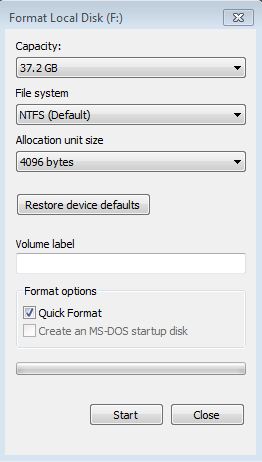

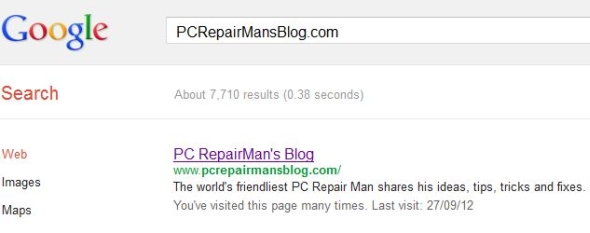
 Backup your web site! If you are using a database driven website such as WordPress, Joomla, Drupal etc you probably know how to FTP files but when it comes to the database many people are baffled. FTP does not grab the database files (unless Access format) and this is where your backup regime may fail.
Backup your web site! If you are using a database driven website such as WordPress, Joomla, Drupal etc you probably know how to FTP files but when it comes to the database many people are baffled. FTP does not grab the database files (unless Access format) and this is where your backup regime may fail.