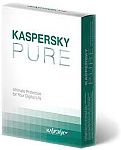 Kaspersky Pure is a super-solid internet security package. Introduced in 2009, it has rapidly become the de-facto standard that all other packages are judged by. Detection rates are second to none and there is a built in antivirus, antispyware, parental control, firewall, anti-spam, safe run option and many more features.
Kaspersky Pure is a super-solid internet security package. Introduced in 2009, it has rapidly become the de-facto standard that all other packages are judged by. Detection rates are second to none and there is a built in antivirus, antispyware, parental control, firewall, anti-spam, safe run option and many more features.
My little-known method is to purchase an older Kaspersky software version that is fully licensed (from the offers below) but then download and install the latest Kaspersky Pure Trial from here. It will be a trial version but turns into the full version on activation. To activate, you can simply use the purchased licence key (from an older version) to activate the latest version when you are prompted. There is absolutely no need to install the older version at all (if you did it would just upgrade to the latest anyway). See here for some live deals on older versions and discounts on new ones too.
I highly recommend this security package over all others, with excellent detection rates and easy installation. PC performance is good post-install, and it runs happily on XP, Vista, Windows 7 and Windows 8.
When the licence expires, take a look at this article to see a clever way you can renew for less money:
How to register Kaspersy Pure with a new product key
Kaspersky registration upgrade method
Because Kaspersky offers a free upgrade to this version from all previous ones from 2009 onwards, this is a completely legitimate method. Importantly, you will save LOTS of money without needing any underhanded pirate serial codes that only last for a few weeks. With Kaspersky prices being anything up to 85% cheaper in the deals below, it makes serious sense and you get the best security suite currently available.
Note: Please make sure that you purchase the correct licence for the number of computers you are installing Kaspersky on, ie the 3-user licence is for up to 3 separate PCs where the 1-user licence will only allow use on 1 PC. Also check that the product you download and install is the same as the product you have purchased the older version of, eg “Kaspersky Pure” not “Kaspersky Internet Security” or “Kaspersky Antivirus”
Personally, I’d go for the Kaspersky Pure package rather than just the antivirus as there will be a very small difference in cost but there’s a huge amount of extra functionality.
If you do use my method, please either drop a little donation in the tin, ‘Tweet’ or Facebook ‘like’ this article or just give me a link back to help others save some cash!
It’s worth checking out prices in my shop too as we often have great deals on Kasperky Pure in our antivirus store:
Buy discounted antivirus packages now
Do you have Norton products installed instead? If you wish to carry on with those, then be sure to checkout these:
Cheapest Norton Internet Security renewal Cheapest Norton Antivirus renewal Cheapest Norton 360 renewal

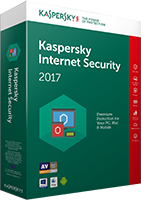
 I have seen a frozen desktop and menu immediately after an AVG upgrade to 2011 version on MANY customer PCs and, though it can be relatively straight forward to sort out, you will need to carefully follow my method below to avoid any issues.
I have seen a frozen desktop and menu immediately after an AVG upgrade to 2011 version on MANY customer PCs and, though it can be relatively straight forward to sort out, you will need to carefully follow my method below to avoid any issues.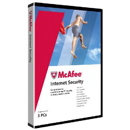 This is how to get the cheapest renewal price for McAfee’s Internet Security. The Internet Security product is their best one as it has antivirus, firewall, antispyware and more built in. McAfee’s renewal price is quite extortionate so many people look to find cheaper renewals. The best way is to purchase a new program that is fully licensed (see the selection below) and install this. Completely legitimate and you save lots of money without resorting to serials, cracks or keygens that themselves may be riddled with viruses. Oh and did I mention it would be up to 92% cheaper……?
This is how to get the cheapest renewal price for McAfee’s Internet Security. The Internet Security product is their best one as it has antivirus, firewall, antispyware and more built in. McAfee’s renewal price is quite extortionate so many people look to find cheaper renewals. The best way is to purchase a new program that is fully licensed (see the selection below) and install this. Completely legitimate and you save lots of money without resorting to serials, cracks or keygens that themselves may be riddled with viruses. Oh and did I mention it would be up to 92% cheaper……? Norton Internet Security error 8504, 1404 is something that usually follows a severe corruption of the Norton installation files. Symantec (Norton) usually try to take you through the repair route but I have found that the best way to repair this problem is to uninstall then reinstall the latest version. It’s quicker, easier and ultimately more reliable.
Norton Internet Security error 8504, 1404 is something that usually follows a severe corruption of the Norton installation files. Symantec (Norton) usually try to take you through the repair route but I have found that the best way to repair this problem is to uninstall then reinstall the latest version. It’s quicker, easier and ultimately more reliable. Common fault on many computers, notably HP Pavilions and Compaq PCs and laptops. Avira can falsely detect the APPL/KillApplicat.A and APPL/KillApp.A virus. The problem stems from HP’s recovery partition (generally located on d:\) where those files are an integral part of the recovery procedure.
Common fault on many computers, notably HP Pavilions and Compaq PCs and laptops. Avira can falsely detect the APPL/KillApplicat.A and APPL/KillApp.A virus. The problem stems from HP’s recovery partition (generally located on d:\) where those files are an integral part of the recovery procedure. You get the error message 0xE001C065 or 0xE001C064 during installation. This is solved by doing the following:
You get the error message 0xE001C065 or 0xE001C064 during installation. This is solved by doing the following: