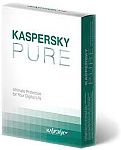 Here’s my method for registering a new product key within Kaspersky Pure, Internet Security or Antivirus. Using this method you can legitimately use a licence that you own to add extra licence time onto an already installed Kaspersky product. This is great when it comes to renewal time and you want to use a licence that you purchased at a rock bottom price (see my Cheapest Kaspersky Internet Security Licence article)
Here’s my method for registering a new product key within Kaspersky Pure, Internet Security or Antivirus. Using this method you can legitimately use a licence that you own to add extra licence time onto an already installed Kaspersky product. This is great when it comes to renewal time and you want to use a licence that you purchased at a rock bottom price (see my Cheapest Kaspersky Internet Security Licence article)
- First off, check you are using the correct licence for the number of computers, ie the 3-user licence is for up to 3 separate PCs where the 1-user licence literally allows use on 1 PC only
- Double click the Kaspersky icon in the system tray (bottom right of screen). If this is not visible use the arrow to the left of the icons to expand the menu and select it.
- In the main Kaspersky Window, click on “Licence expired” (NOT “Renew licence”). If you are renewing before expiry then you should click on “Licence X days remaining” in the bottom right corner
- Click “Activate the application with a new licence”
- Type in your code that came with the product you bought. On CD versions this is either on the CD itself or printed on the inside paper sleeve. Click on Next
- Fill in the email address and country (optional, we don’t do this) and click Next
- The Kaspersky software will connect to the activation servers and you are now registered for another 12 months!
Register Kaspersky Pure or Internet Security with the cheapest licence key?
Want to know where to get the cheapest licence keys and renewals? No worries, read how to get the cheapest Kaspersky Internet Security or Kaspersky Pure and use my method to register the latest full product absolutely free!

Tried this method a few times per your instructions; unfortuantely did not work. Went through ‘license expired’ to Enter activation code, then e mail details, then ‘next’ to activate. I was then told that license had expired etc and no activation. Have Kaspersky blocked this now?
Hi. I have only seen errors when the licence is for a different product or typed incorrectly. Remember, if you are renewing Internet Security then you must use an Internet Security product key, likewise Pure, Antivirus etc. If you have no joy, completely uninstall the product from your computer and make sure you save no settings if prompted. Restart the PC and install the latest version of the product you have the key for. You can download this free as a ‘Trial’ version from the Kaspersky website. Use your product key to register it which then makes it the full version.
I purchased Kaspersky Pure through a store a few months ago. I had a corrupted cpu. Everything was wiped clean. I have a trail version about to expire. I have my code from the current purchase. How do I type in my purchased code to reactivate Pure after the trial expires?
Hi. You will be prompted to enter a new activation code before the expiry date. When this happens you will need to insert your purchased product’s code and the activation will start. Alternatively you can force it using the method I wrote above. Best wait for the prompt if you are not sure, it will happen soon.