It’s difficult to get an accurate set of search results these days from Google as they unfortunately personalize far too much, even if you explicitly tell them not to. Now they have integrated Google Plus into the search results, it’s even more difficult.
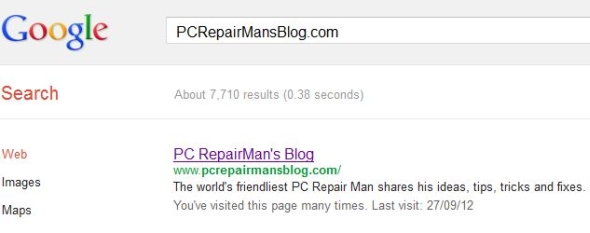
“Aha” I hear you shout, “I can turn that personalization off by clicking on the settings gear at the top right of the Google page, then clicking ‘Search Settings’ can’t I?”. Well, no you can’t, this just makes “Hide personal results” the default. Worryingly, this choice is not saved with your Google profile and it’s forgotten on browser restart.
So how does someone easily make a fresh, unbiased Google search these days? Well, I would recommend you install Yoast’s excellent free plugin for Firefox and Internet Explorer here:
https://yoast.com/tools/seo/disable-personalized-search-plugin/
For me, I build websites primarily for US and UK, so I selected “Install for Google.com” and “Install for Google.co.uk”. Set it as your default and use it for your searches as normal. It removes personal messages like ‘You visited this site 4 times’ which demonstrate that Google tracks you and weights your search preferences accordingly.
For tracking the actual ranking of websites rather than biased ones, it is an invaluable free tool.
