Sounds simple right, format an external hard drive using FAT32? Well yes if the drive is a smaller Pen Drive, but as we get towards the larger drives of 32GB or more, then Windows 7, Vista and XP all refuse to touch it unless it’s formatted NTFS. There are plenty of good reasons why we’d want FAT32 and one of them is probably why you’re reading this. Projects suitable for this method include sharing a large drive with a Mac, creating a compatible drive for some TVs to read and record to and making a multi-boot external diagnostics disk.
Here’s a screenshot of the standard format tool in Windows 7:
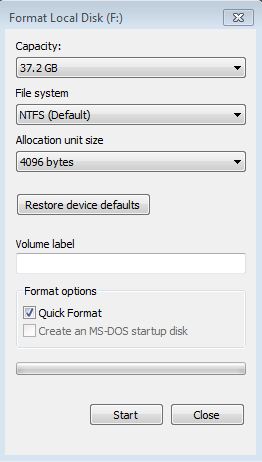
The only other choice offered is exFAT which is not the same. I have noticed that other websites will offer different complex solutions and link to deprecated or paid tools, but by far and away the easiest and simplest way is to use a graphical tool called FAT32 format. You can download it here. It’s free , small and simple.
Running the tool gives this box:

Here you can see I’m running it on a 40GB external drive. Make sure you select the correct drive to format! If in doubt, go to My Computer or Windows Explorer to verify you have selected the correct one.
If you are formatting the drive, it’s always best to deselect (uncheck) “Quick format”. It will take longer but the result will be better. Just bear in mind that FAT32 does not support individual files above 4GB but this should not be a problem for most people unless trying to copy larger BluRay DVD images etc.
Hope this works for you and your project, please let me know below!
