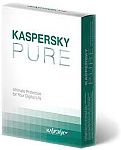 Here’s my method for registering a new product key within Kaspersky Pure, Internet Security or Antivirus. Using this method you can legitimately use a licence that you own to add extra licence time onto an already installed Kaspersky product. This is great when it comes to renewal time and you want to use a licence that you purchased at a rock bottom price (see my Cheapest Kaspersky Internet Security Licence article)
Here’s my method for registering a new product key within Kaspersky Pure, Internet Security or Antivirus. Using this method you can legitimately use a licence that you own to add extra licence time onto an already installed Kaspersky product. This is great when it comes to renewal time and you want to use a licence that you purchased at a rock bottom price (see my Cheapest Kaspersky Internet Security Licence article)
- First off, check you are using the correct licence for the number of computers, ie the 3-user licence is for up to 3 separate PCs where the 1-user licence literally allows use on 1 PC only
- Double click the Kaspersky icon in the system tray (bottom right of screen). If this is not visible use the arrow to the left of the icons to expand the menu and select it.
- In the main Kaspersky Window, click on “Licence expired” (NOT “Renew licence”). If you are renewing before expiry then you should click on “Licence X days remaining” in the bottom right corner
- Click “Activate the application with a new licence”
- Type in your code that came with the product you bought. On CD versions this is either on the CD itself or printed on the inside paper sleeve. Click on Next
- Fill in the email address and country (optional, we don’t do this) and click Next
- The Kaspersky software will connect to the activation servers and you are now registered for another 12 months!
Register Kaspersky Pure or Internet Security with the cheapest licence key?
Want to know where to get the cheapest licence keys and renewals? No worries, read how to get the cheapest Kaspersky Internet Security or Kaspersky Pure and use my method to register the latest full product absolutely free!

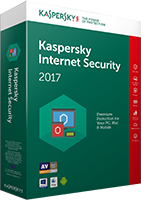
 I have seen a frozen desktop and menu immediately after an AVG upgrade to 2011 version on MANY customer PCs and, though it can be relatively straight forward to sort out, you will need to carefully follow my method below to avoid any issues.
I have seen a frozen desktop and menu immediately after an AVG upgrade to 2011 version on MANY customer PCs and, though it can be relatively straight forward to sort out, you will need to carefully follow my method below to avoid any issues. How to start a Windows PC in Safe Mode
How to start a Windows PC in Safe Mode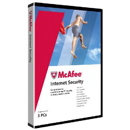 This is how to get the cheapest renewal price for McAfee’s Internet Security. The Internet Security product is their best one as it has antivirus, firewall, antispyware and more built in. McAfee’s renewal price is quite extortionate so many people look to find cheaper renewals. The best way is to purchase a new program that is fully licensed (see the selection below) and install this. Completely legitimate and you save lots of money without resorting to serials, cracks or keygens that themselves may be riddled with viruses. Oh and did I mention it would be up to 92% cheaper……?
This is how to get the cheapest renewal price for McAfee’s Internet Security. The Internet Security product is their best one as it has antivirus, firewall, antispyware and more built in. McAfee’s renewal price is quite extortionate so many people look to find cheaper renewals. The best way is to purchase a new program that is fully licensed (see the selection below) and install this. Completely legitimate and you save lots of money without resorting to serials, cracks or keygens that themselves may be riddled with viruses. Oh and did I mention it would be up to 92% cheaper……?
 Livedrive
Livedrive
 You have probably got a pop up box saying that jucheck.exe is trying to connect to the internet. This file checks for Java updates and is perfectly safe (jucheck = JavaUpdateCheck – get it?). Because of vulnerabilities in older versions of Java, you should install the updates whenever prompted.
You have probably got a pop up box saying that jucheck.exe is trying to connect to the internet. This file checks for Java updates and is perfectly safe (jucheck = JavaUpdateCheck – get it?). Because of vulnerabilities in older versions of Java, you should install the updates whenever prompted.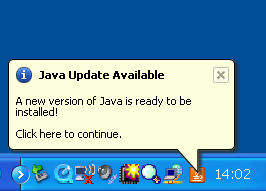 Otherwise, once installed (and it only takes a few minutes) you will have a better, safer version of Java on your PC. If you want to get the latest version for other computers and don’t want to wait until prompted, visit this official link:
Otherwise, once installed (and it only takes a few minutes) you will have a better, safer version of Java on your PC. If you want to get the latest version for other computers and don’t want to wait until prompted, visit this official link: You get the error message 0xE001C065 or 0xE001C064 during installation. This is solved by doing the following:
You get the error message 0xE001C065 or 0xE001C064 during installation. This is solved by doing the following: