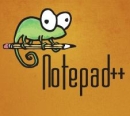 If you’ve got a text list that you want to add the same data to at the start of each line, then use this simple trick in Notepad Plus Plus:
If you’ve got a text list that you want to add the same data to at the start of each line, then use this simple trick in Notepad Plus Plus:
- Move your cursor to the start of the first line
- Hold down Alt + Shift together then use the cursor down key to select subsequent lines
- Type in your text that you wish to prepend every line with
You’ll find this comes in especially useful where you have long lists like domain names that need to be prepended with https://
Notepad ++ is a brilliant, free text editor available on Sourceforge.
