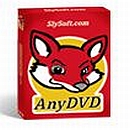 I’m often asked by customers how to burn ISO images onto DVDs. Seems lots of people are downloading them and are then unable to write them onto discs.
I’m often asked by customers how to burn ISO images onto DVDs. Seems lots of people are downloading them and are then unable to write them onto discs.
The answer is quite simple, download free software that will do it for you. It’s called VirtualCloneDrive and it comes from Slysoft the manufacturers of Clone CD, a great utility I was using way back in 2003! Things have changed now and their website boasts some of the finest burning, cloning and image writing software going.
Here’s the link to the freeware, it works on all Windows version from 2000 up to Win7:
If you like this, check out their other products:
- AnyDVD – A utility for copy protection removal
- CloneDVD – Clone any type of DVD, great for backing up movies
- CloneDVD Mobile – Clone movies into formats for mobile media players like iPod, Zen etc. Also makes and converts to XviD, mp4, DivX, avi
- CloneCD – Copy CDs and DVDs perfectly
- GameJackal – Copy your game CD to hard drive for ultra-fast loading and playing
